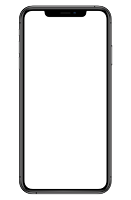One of the most popular brands is Epson, yet it goes through common technical issues like every other device. These issues will be reported on the Control Panel as error codes or messages. There are some common Epson printer error codes that you must know about if you are a regular user. From paper jams, and outdated/ corrupt drivers, to improper cartridge settings and scanner issues, we will find out everything. Also, we have mentioned their solution to remove the error.
Code 000041 (Ink Cartridge Issue): Causes and Solution
Here, the code denotes an issue with the ink cartridges.
Causes
The reason behind this issue is the inaccurate installation of the ink cartridges. They are not appropriately reseated in their slot. Another reason could be an improper connection between cartridges and printhead. Due to continuous use, they might be low on ink level. Let’s see how we can fix it.
Solution
Verify the cartridges if they are not seated properly.
- If the position is incorrect, remove them.
- Then, reinstall them in the slot suitably.
Check if the cartridges are showing low ink status.
- If the ink level is low, replace them.
- You must use cartridges of a genuine brand.
If the error is not gone, try to update the drivers.
- To do this, first, uninstall them.
- Then, install the latest version.
In the end, restart your printer and PC a few times.
Make sure to restart both your printer and PC a few times before starting the print jobs.
Code 1131 (Utility Setup Error): Causes and Solution
If your printer displays status code 1131, there is a Utility Setup error.
Causes
The reason behind this issue occurring is your driver or software is troubled. In order to resolve it, you will need to update the driver. Here are the instructions to fix the utility error.
Solution
- As the initial step, go to the Control Panel.
- Then, navigate to the Device Manager.
- After that, uninstall the existing driver.
- Now, find your model on the list.
- Right-click on the product and choose Update Driver.
- Next, install the latest driver version.
- Thereafter, power off your device.
- Let the printing device rest for 5 to 10 minutes.
- In the end, power it up to use the device.
- If the issue still persists and does not print, restart your PC and try to print again.
Code 000031 (Maintenance Issue): Causes and Solution
If you see this status code on the Control Panel, it is related to the maintenance of your printer.
Causes
The reason behind the maintenance issue is a paper jam or empty ink cartridges. Due to the improper maintenance of the device, your device is refusing to function correctly.
Solution
Here, we have elaborated on how to fix the paper jam or empty ink cartridges issue within a few steps.
Look for jammed paper inside the machine.
- If there is, try to remove it gently.
- You will need to check the parts (rear, paper tray, etc.).
- Then, remove paper scraps from that particular part.
- Also, remove the residue particles, so they do not rip during the process.
- You will have to open the compartments and find the paper jam zones.
- Next, carefully remove them without leaving anything stuck in the process.
- If this does not eliminate the error, check for the ink level.
- Change the cartridges and get genuine ones if ink seems to be the problem.
- Note: If you will need to resolve the low ink level issue, it is suggested that you change the cartridges instead of refiling them.
Code 031008 (Cartridge Issue): Causes and Solution
If you have encountered this error code, it means there is a cartridge issue.
Causes
Here, the issue means improper seating of the ink cartridges. You will need to check if you have incorrectly seated them in the print head.
Solution
- As the initial step, take out the cartridges.
- Then, take some rubbing alcohol and a cotton swab.
- Now, you need to clean the contact points gently.
- After cleaning the contacts for clogged dirt, install them again.
- Thereafter, restart your printer and PC.
- Now, the error should be gone.
- This procedure is most likely to resolve network issues as well.
Note: If you are dealing with this Epson printer error on old and worn-out ink cartridges, it is suggested that you replace them. Also, you must use a genuine set instead of using a third-party product. The error can also occur due to using the cartridges over the limit, which later dries up the ink. Ensure to check the content level and replace them when needed.
Code 0x10 (Scanner Issue): Causes and Solution
If you see this code on your Control Panel, it means there is a fault with the scanner.
Causes
It could have occurred due to the unsuitable disassembly degree. Another reason could be paper scraps or other types of materials stuck inside the machine.
Solutions
You will need to remove panels one by one to check where the problem is stuck. If you don't have much idea about printers, check the user manual according to the specific model. Also, you should not use an air-compressed container, as it can push dirt or debris further into sensitive places. Here is what you need to perform to fix the problem.
- First, you will need to restart the printer.
- Disconnect the power cables or network connections.
- Let your device sit for at least 10 minutes.
- Then, you need to press the power button and hold it.
- After that, plug the power cords and connect the network back in.
- Now, release it, and the device will perform a hard reset.
At last, it will offer you an additional step to clear the error code. When nothing fixes the error, the print system requires servicing.
FAQs
Where is the reset button on my Epson printer?
You can find the reset button on the back of the printer. Usually, it is located to the right of the ethernet port. If you want to factory reset the printer, turn it off. Tap the power button and hold it for five seconds. Also, remove all the cables and disconnect the network. Then, let your device rest for 10 minutes and turn it on.
How do I remove common error codes from my Epson printer?
Below are the steps to perform:
- Pause all the print jobs from your PC.
- Then, power off your PC.
- Cancel the print tasks and turn the print system off.
- Now, restart your print device.
- After that, the printer will be out of the error state.
- How do I fix the blinking light on my Epson?
If you have replaced ink cartridges and the power LED is still blinking every 3 minutes, you may have installed them incorrectly. In order to fix it, you will need to take out the print head and cartridges. Then, clean them to remove dirt or debris and install them again. If you have found a paper jam issue, tap the B&W Copy or Color Copy button.
Can I refresh my Epson printer?
Yes, you can, and here is how to do so:
- Power off the print system.
- Then, you need to take a paper clip or a pen.
- After that, hold the Reset button on the back of the printer.
- Hold the button and turn the device on.
- After 5 seconds, a print will process the IP address.
- Newer models will print the DHCP address.