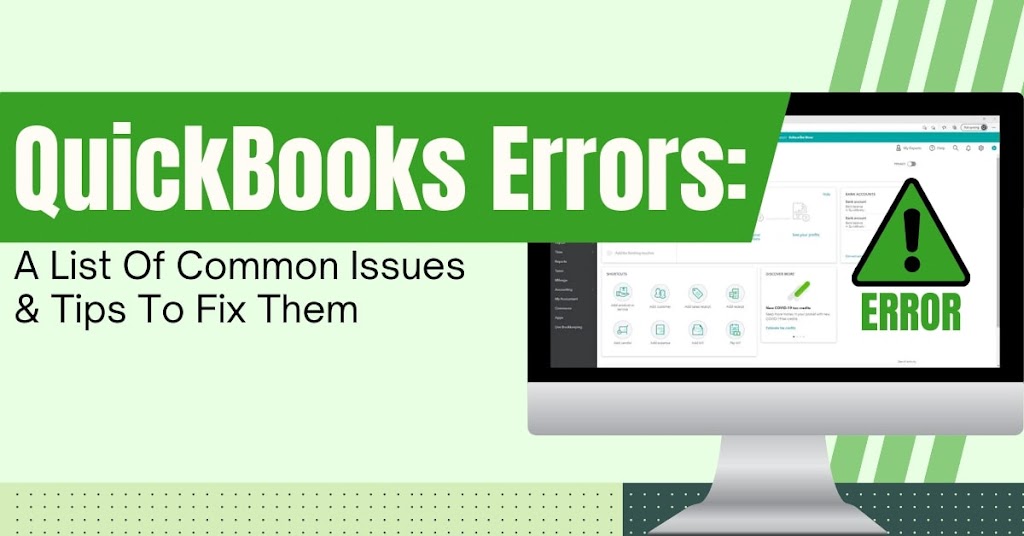QuickBooks Errors might be frustrating and time-consuming. There are different types of QuickBooks error codes that you might face while working on QuickBooks Windows or Mac devices. You can classify the error codes into three types:
Banking Errors, Accounting Errors, and Technical Errors. You can also divide it into multiple sub-categories.
In this article, we will discuss the common QuickBooks errors, the reasons behind the error code, and methods to fix them. Sometimes, you can fix the QuickBooks error by uninstalling the old version and installing the latest QuickBooks accounting software. You need to download the latest update to get the most recent update.
Types Of QuickBooks Errors
QuickBooks Errors can be divided into three categories:
QuickBooks Technical Errors
It is a bug or fault in the QuickBooks application that produces incorrect & unexpected results. QuickBooks technical errors are mainly caused by incorrect setup, lack of attention, etc. Here are a few common error codes under the technical error category.
- QuickBooks Error 3371
- QuickBooks Error H202
- QuickBooks Error 6000
- QuickBooks Error 1603
- QuickBooks Error 6123
- QuickBooks Error H505
- QuickBooks Error 6190
- QuickBooks Error 15222
- QuickBooks Error 404.
QuickBooks Accounting Errors
QuickBooks accounting errors can be classified as clerical errors, costing errors, errors in auditing, payroll mistakes, compensating errors, and accounting records. It is generated because of the data entered by the user. Here is the list of a few common accounting error codes:
- Incorrect QuickBooks W2 form.
- QuickBooks Error 3140.
- Incorrect Profit & Loss reports.
- Reconcile balances do not match up with the statement.
- Incorrect COGS in QuickBooks.
QuickBooks Banking Errors
QuickBooks provides the most convenient way to manage transactions and bank accounts. Here are the common QuickBooks banking errors:
- QuickBooks Error Code OL-222.
- QuickBooks Error 179.
- QuickBooks Error 2000.
- OL 301 & OL 393 Error.
- QuickBooks Online Banking Error 9999.
What Are QuickBooks Script Errors?
Script error in QuickBooks appears on your screen while launching QuickBooks web pages. It also indicates that the page has an error. You may also get the error as your browser error. QuickBooks Script errors occur due to the following reasons:
- Unconfigured browser setting.
- Internet Explorer is opened in the background.
- QuickBooks is not synced with the browser.
Here are the methods to fix Script errors in QuickBooks:
- Modify the browser settings.
- Disable Add-ons.
- Remove the browser’s cache.
- Add web source from
restrictions. - Reactivate Internet Explorer.
- Unmark SSL Certifications in
your browser. - Disable QuickBooks Script Error
notification. - Locate the URL and paste it.
Some Common QuickBooks Errors
Here is the list of a few common Error QuickBooks and methods to fix them.
QuickBooks Migration Failed Unexpectedly
You might face the QuickBooks Migration Failed Unexpectedly error while moving QuickBooks files to a new computer or laptop. Use the QuickBooks Migration Tool to migrate the data files. You can follow these methods to fix the QuickBooks Migration Failed Unexpectedly error code:
- Move company files to another computer manually.
- Move the QuickBooks data folder.
- Use Intuit data protection tools.
- Create a backup and restore it on your new device.
- Update the QuickBooks software.
- Update your operating system.
- Talk to an expert.
Query Processing Error Quickbooks
The Query processing error QuickBooks occurs due to corrupt company files, slow internet connection, security settings, etc. Here are the methods to fix the QuickBooks Query Processing error:
- Switch the data connection
settings. - Refresh the QuickBooks account
data. - Update the QuickBooks tool to
the latest version. - Launch a sample file.
- Change the company file’s
location. - Stop the auto-launch process.
- Generate and use a new user
file. - Customize User Account Control
settings.
QuickBooks Error Code 6010, 100
You may face the QuickBooks Error code 6010 100 due to incorrect company file hosting. You can resolve the error code by following these steps:
- Open the QuickBooks program
without opening company files. - After that, select the File option
to proceed further. - Go to the utility tab
and click Stop Hosting Multi-User Access. - Then, click Yes to
confirm your action. - Search the .nd file
extension on your computer. - After that, find the company
file and right-click on the name. - Select the Rename tab to
proceed further. - Then, add a remark to identify
old and new files. - Finally, open the company file.
QuickBooks Error 6177, 0
You might encounter the QuickBooks error 6177, 0 while opening a company file in multiple systems at once. We recommend you open the company file in single-user mode. Here are the methods to fix the QuickBooks Error 6177, 0:
- Move the company files.
- Update the QuickBooks version.
- Use the QuickBooks File Doctor
tool. - Manually fixing method.
QuickBooks Error Code 6000-305
The QuickBooks error is related to the Company files. The error code arises due to a networking issue or multiple computer setups. Here is how you can fix the error code:
- Download, install, and use the
QuickBooks File Doctor tool. - Repair the damaged files.
- Restore a backup file.
- Use auto data recovery tools.
QuickBooks Error 6129,0
You may encounter this error code when creating a new QuickBooks company file. Sometimes the error
occurs while viewing the available file. Here are the reasons behind the issue:
- Antivirus program running on your device.
- Corrupted network data files.
- The client domain does not match with the server.
Here are the methods to fix errors QuickBooks :
- Update the Company files
- Update the accounting tool.
- Rename the file.
- Disable antivirus settings.
- Rename QuickBooks Network Descriptor files.
- Create a new folder and copy the company files.
- Use one domain in each device.
QuickBooks Error 6147,0
You may encounter them QuickBooks error 6147,0 while restoring a backup file on a new device. It generally appears due to:
- Corrupted QuickBooks file.
- Restoration through a network
drive. - Large backup filename.
You can fix the Errors in QuickBooks by these methods:
- Download and use the QuickBooks file doctor tool.
- Copy the backup file to a new location.
- Restore the backup file to another drive.
- Configure the company file settings.
- Change the file location.
- Update the QuickBooks software.
QuickBooks Error 6073-816
A corrupted company file may generate your device’s QuickBooks Error 6073-816. It does not allow you to open the QuickBooks company files. Here are the reasons behind the issue:
- QuickBooks and Workstation servers are on different versions.
- Hosting on multiple systems.
- Limited permissions.
- Problem with QuickBooks Database Manager.
- Damaged or missing Network data files.
- Hidden transaction log files.
- Firewall settings are blocked.
- Corrupted company files.
Follow these methods to resolve the QuickBooks issues:
- Update the QuickBooks on workstations and servers.
- Change the hosting services.
- Grant the permission to the user.
- Restart the QuickBooks Database server manager.
- Repair the Network Data files.
- Change the firewall settings.
QuickBooks Error 6144-103
You may face an error while opening the company file. The error arises due to the network descriptor. It stores a specific path for the company files. Sometimes the network descriptor shows the wrong path for the company file. It also arises due to a corrupted user account used by the QuickBooks database manager. Here are the steps to resolve the error code:
- Use the QuickBooks File Doctor tool.
- Update your QuickBooks software.
- Update the operating system on your device.
List Of QuickBooks Errors Based On QuickBooks Versions
QuickBooks is one of the best accounting software for small businesses. You will get a warning message on your screen. Here is the list of common QuickBooks Errors in QuickBooks Enterprise, Desktop, Online, and Payroll versions.
QuickBooks Enterprise Error Code
If you are a QuickBooks Enterprise user, then here is the list of most common QuickBooks Errors:
- QuickBooks Error 6073
- QuickBooks Error H101
- QuickBooks Error H202
- QuickBooks Error H303
- QuickBooks Error H505
- QuickBooks Error 3371
- QuickBooks Error 404
- QuickBooks Error 6000 77
- QuickBooks Error 6175 0
- QuickBooks Error 6150
- QuickBooks Error 6177
- QuickBooks Error 6000 80
- QuickBooks Error 6147
- QuickBooks Error 6190 & 816
- QuickBooks Error 6129
- QuickBooks Error 1920
- QuickBooks Error 1603.
QuickBooks Payroll Error Codes
QuickBooks Payroll users might face error codes due to a waste of company resources or damaged company files. Here is the list of common payroll errors in QuickBooks :
- QuickBooks Error 80070057
- QuickBooks Error 614482
- QuickBooks Error Code C1304
- QuickBooks Error 15215
- QuickBooks Error 322
- QuickBooks Error PS036
- QuickBooks Error 2107
- QuickBooks Error PS077
- QuickBooks Error 15241
- QuickBooks Error 15311
- QuickBooks Error 15270
- QuickBooks Error 15106
- QuickBooks Error 15222
- QuickBooks Error 12029
- QuickBooks Error 15240
- QuickBooks Error 15107
- QuickBooks Error 15102
- QuickBooks Error 6154
- QuickBooks Error 9000
- QuickBooks Error PS058
- QuickBooks Error 15271
- QuickBooks Error 12002
- QuickBooks Error 12152
- QuickBooks Error 15212
- QuickBooks Error PS020
- QuickBooks Error 20102
- QuickBooks Error PS038.
QuickBooks Online Errors
Here is the list of Online errors QuickBooks :
- QuickBooks Error 102
- QuickBooks Error 103
- QuickBooks Error 106
- QuickBooks Error 108
- QuickBooks Error 324
- QuickBooks Error 9999
- QuickBooks Error 15203
- QuickBooks Error 15243
- QuickBooks Error 15223
- QuickBooks Error 12007
- QuickBooks Error 12057
- QuickBooks Error 6000 & 832
- QuickBooks Unexpected Error 5
- QuickBooks Error 6000-308
- QuickBooks Error 500
- QuickBooks Error 429
- QuickBooks Error 1303
- QuickBooks Error 121
- QuickBooks Error 1706
- QuickBooks Error 176103
- QuickBooks Error 3140
- QuickBooks Error 61689
- QuickBooks Error 1321
- QuickBooks Error 7300
- QuickBooks Error 179
- QuickBooks Error 185
- QuickBooks Error 504
- QuickBooks Error 105
- QuickBooks Error 590.
QuickBooks Desktop Errors
Here is the list of Desktop QuickBooks errors:
- QuickBooks Error 6000
- QuickBooks Error 6123 0
- QuickBooks Error 1712
- QuickBooks Error 6175
- QuickBooks Error 6176
- QuickBooks Error 392
- QuickBooks Error 6209
- QuickBooks Error 1904
- QuickBooks Error 1935
- QuickBooks Error 6189
- QuickBooks Error 6000 83
- QuickBooks Error C343
- QuickBooks Error 6210
- QuickBooks Error 61
- QuickBooks Error 1723
- QuickBooks Error Code 12
- QuickBooks Error C44
- QuickBooks Error 6000 301
- QuickBooks Error 1601
- QuickBooks Error OL 203
- QuickBooks Error 15101
- QuickBooks Error 6000 95
- QuickBooks Error OLSU 1013
- QuickBooks Error C1327
- QuickBooks Error C47
- QuickBooks Error 6010
- QuickBooks Error Code C51
- QuickBooks Error 387.
Final Words
You may encounter several QuickBooks errors in QuickBooks Desktop and Online accounting software. The article includes the common error codes. If you are unable to fix the QuickBooks error code, then call our experts to get proper assistance.
FAQ
How To Fix QuickBooks Desktop Installation
Errors?
Here is how to resolve QuickBooks Errors:
- Use QuickBooks Tool Hub and resolve the issue.
- Install QuickBooks Diagnostic Tool and fix installation errors.
- Update the Windows operating systems.
- Fix the Windows Components manually.
- Use the Selective Startup method.
How To Get Rid Of Script Errors In QuickBooks?
Here is how to get rid of QuickBooks Script Errors:
- Firstly, close the QuickBooks application.
- After that, launch Internet Explorer on your device.
- Then, tap the Gear icon to modify the settings.
- Moreover, locate and tap the Tools option from the dropdown menu.
- After that, click on the Internet Options tab.
- Then, go to the Advanced section.
- Moreover, unmark the checkbox next to Display a Notification About Every Script
Error. - After that, tap the OK option to proceed.
- Finally, restart the QuickBooks application.
Why Am I Getting Script Error In QuickBooks?
You may face QuickBooks Script Error due to the following reasons:
- Internet Explorer is unable to process.
- Browser settings are not suitable.
- Internet Explorer is running in the background.
- QuickBooks tool is not synced with your browser.
How To Correct Payroll Errors In QuickBooks?
Here are the steps to resolve payroll Errors QuickBooks :
- Firstly, go to the Employees tab from the QuickBooks Desktop menu.
- Then, choose the Edit or Void Paychecks option to proceed.
- After that, locate the Paychecks and double-tap them.
- Navigate to the Memo field and enter the correct pay dates.
- Then, enter the required details to proceed.
- After that, tap Save & Close to proceed further.
- Click on the Yes option to confirm your changes and record them.
Finally, restart the QuickBooks Payroll tool.